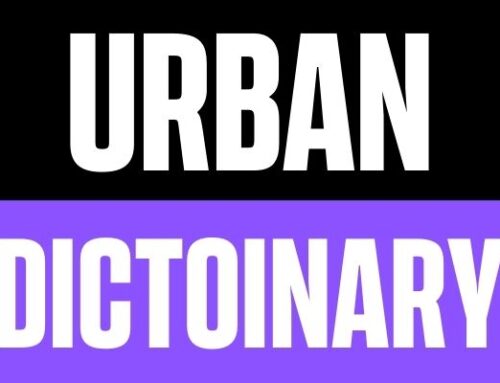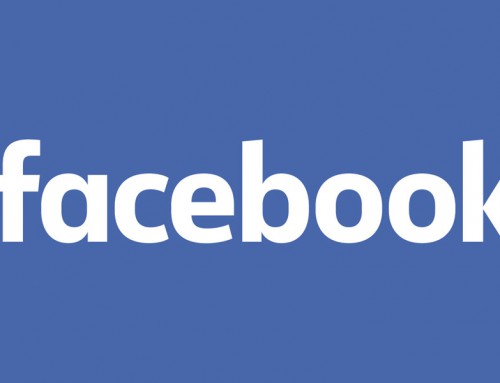Apple iTunes users are receiving phishing messages that have been designed by scammers to get them to hand over their passwords and credit card details. If you receive a text like this one below – Please ignore it!
There are several different variations in the message, but they are coming via SMS or Email. Most claim to be from Apple and invite users a visit a website to reset their passwords. Some of these messages look quite legitimate so it is worth telling your less savvy friends and relatives what to look out for. Here are some examples of what the email look like:
If you do click on the link, you are asked to input personal details and confirm by retyping in their credit card details and postal address. Thereby giving the scammers all the information they need to go on a bit of a spending spree at your expense!
Apple's officials advise users never hand over sensitive data unless a fully verified sender asks for it. But how does Mr or Mrs Average Joe know who is a verified sender?
Here are my top tips, which apply to all online accounts:
- When you go to a website check the address bar. Make sure it is the legit website for example apple.com. www.apple-itunes.com would be suspicious.
- Look for the secure padlock symbol, or https:// although this isn't essential, it shows a level of legitimacy that fake websites might not bother with.
- If in doubt about an email you receive, rather than click on the link provided in the email, go to the website directly and log in to your account from there. Look for any account messages.
- Make sure your Antivirus software is up to date, some software will spot fake websites for you. Sadly this is an ever changing threat and no security is 100% unfortunately so being vigilant is very important.
Happy 'Putering