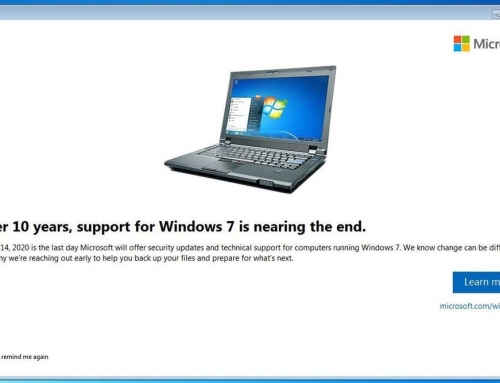Which? Magazine has brought to our attention that many older Android devices (phones and tablets) are no longer receiving security updates. If you own an Android phone that more than 2 years old, you could be at risk of being compromised. Like Windows updates on your computer phones get security updates too. These offer enhancements to the phone software and fix security flaws. Once your device if over a certain age (depending on the model) they do not get these updates, but unlike Windows 7 your phone doesn’t warn you that you need to upgrade to be safe.
How do I check my phone?
If you go into your phone settings. Near the bottom, tap System, then Advanced and then System Update. It should tell you what version of Android your phone is running. If you are running Android 8, 9, 10 or 11 then you are fine. However, if you are running any number below 8 then you are at risk. Includes, the Android names: Nougat, Marshmallow, Lollipop, KitKat, Jelly Bean, Ice Cream Sandwich and Gingerbread. These include popular phones like the Samsung Galaxy A5 and S6.
If you are running an old version of Android, then I strongly recommend that you buy a new phone especially if you use your phone for anything other than making phone calls. Even receiving text messages poses a security risk if the message contains a link to a malicious website which you then tap on.
What about iPhones and iPads?
Apple don’t share their mobile software code with anyone, so their phones are inherently more secure than Android, if you only download apps from the official App Store. Android is “open-source”. This means that anyone can have access to the code and make apps which can change that code. This gives Android phone users much more exciting apps but also exposes you to more risk. Annoyingly despite being more secure Apple effectively make older iPhone/iPads useless, because many apps won’t work on anything below iOS 10. So if your Apple device is running iOS 9 you would be best advised to replace it.
Safe ‘Putering
Caroline The ‘PuterTutor.