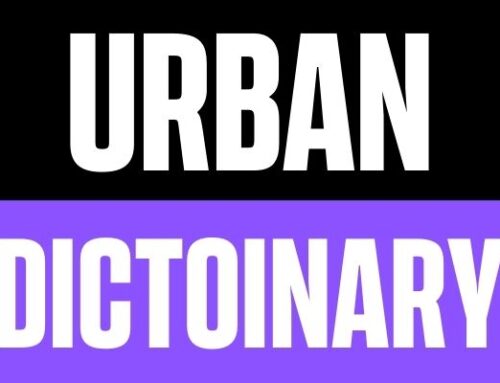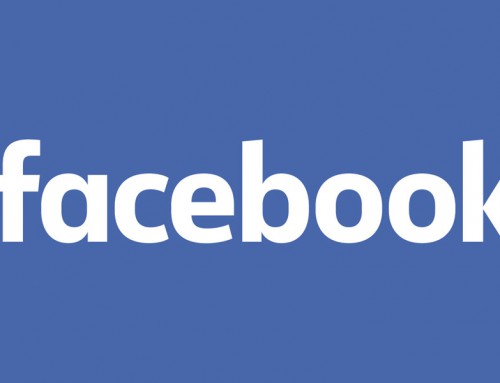I learnt something new recently. It is quite obvious and can’t believe I had overlooked it but it goes to show even The ‘PuterTutor keeps learning! Perhaps you already knew about this, if you do let me know in the comments section if you found it useful.
Have you ever searched on Google and got frustrated because you can’t find up-to-date results. Say you wanted to look up flooding in Birmingham. The first page of results are all from the June 2016 flash floods earlier this year. See below:
But say you wanted to look for previous flood events. It would be a serious pain trawling through page after page of results. There is a quicker way. Look for the Search Tools button (image below)
Click on the Search Tools button then choose the time frame that suits your search requirements, or go to the custom option. I’ve made a little video below to show you what to do. Just click on the image below to see if full size:
Click on the above image to see how to search
This can be particularly useful for students researching news items, searching for older images of an area, as well as trying to find the latest recipes for a dish you saw on TV.
Happy Searching.
Caroline The ‘PuterTutor